In this tutorial, Jess Peters creates a journal page that is truly a delight! With the latest Dylusions Shimmer Sprays and Postcards, she's added the perfect pop of color and sparkle to this bold and fun page.
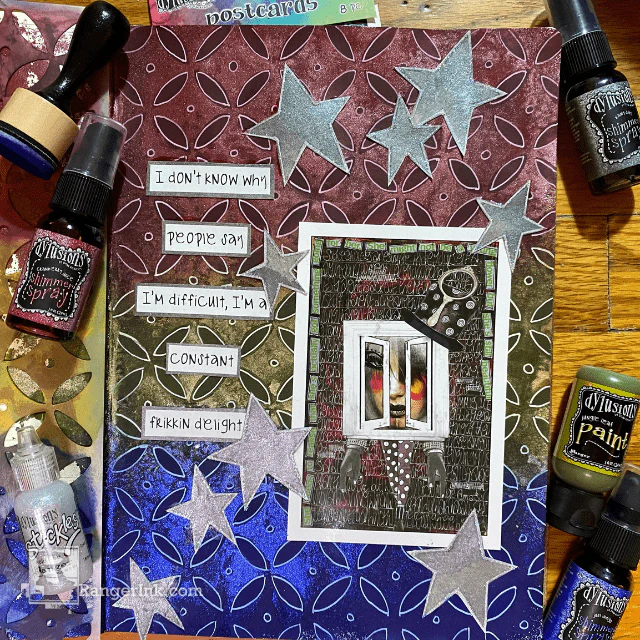
Dylusions Shimmer Spray Journal Page by Jess Peters
- Materials
- Instructions
Dylusions Stencil Large Dot Grid
Dylusions Stencil Starstruck - Large
Dylusions Postcard Image Set #4
Dylusions Bigger Backchat - White #2
Dylusions Designer Series Stickles - Stardust
Dylusions Paint Pens - Black and White
Dylusions Shimmer Sprays - Just Indigo, Cranberry Juice, Jungle Leaf, Rainy Day
Dylusions Flip Cap Paints - Just Indigo , Cranberry Juice, Jungle Leaf
Ranger Mini Ink Blending Tool
Hi there friends! I was thrilled to see the new deep and rich shades of Dylusions Shimmer Sprays. They make a perfect background for any project and when you add a postcard image with a few other fun elements you can create a dazzling art journal page in no time!

Step 1: Open to a blank dot grid journal page in your Dylusions Large Ledger Journal. Generously spray stripes of Dylusions Shimmer Spray in Cranberry Juice, Jungle Leaf, and Just Indigo. Give the ink spray a minute or two to absorb into the page.

Step 2: Close the journal then open to the page carefully. Use a roll of paper towels to absorb any excess shimmer spray. As an added bonus you now have a second page already started with a colorful background!

Step 3: Apply Dylusions Flip Cap Paint in Cranberry Juice, Jungle Leaf, and Just Indigo with the mini ink blending tool through the Large Dot Grid Stencil over the corresponding Shimmer Spray Stripes and allow to dry completely.

Step 4: Trace the stenciled print with the White Linen Paint Pent.

Step 5: On a separate sheet of journal paper, coat the page with Dylusions Shimmer Spray in Rainy Day

Step 6: Trace a bunch of large and medium stars from the Dylusions Star Struck Stencil onto your sheet with the White Linen Paint Pen.

Step 7: Find the Quote “I don’t know why people say I’m difficult, I’m a frikkin’ delight” from set #2 of the White Bigger Backchat. Cut and stick the quote onto the Rainy Day page.

Step 8: Cut out the stars and the quote. Be sure to leave a bit of a border around the quote to give it a frame.

Step 9: Locate the image of the girl’s face in a window from the Dylusions Postcard Set #4 and glue it to the lower right corner. Arrange your other cut out elements to your liking and glue them down as well.

Step 10: Apply Dylusions Designer Series Stickles in Stardust around the edges of your stars to give them a little twinkle and finish your page.






 Hello friends! My name is Jess and I live in New Jersey where I was born and raised. I discovered the world of art journaling and mixed media about two years ago and I’ve been obsessed ever since! I love bright bold color and I’m a sucker for all things that glitter and shine. I’m also inspired by music and song lyrics and often include them in my layouts. If you’d like to check out more of my art and process pictures, you can find me on Instagram @journalwithjessiep.
Hello friends! My name is Jess and I live in New Jersey where I was born and raised. I discovered the world of art journaling and mixed media about two years ago and I’ve been obsessed ever since! I love bright bold color and I’m a sucker for all things that glitter and shine. I’m also inspired by music and song lyrics and often include them in my layouts. If you’d like to check out more of my art and process pictures, you can find me on Instagram @journalwithjessiep.
